So here goes.
 | First, you need a graphics tablet which is a peripheral that you attach to your PC |
| However, in this day and age, we hardly see graphics tablets unless you are in an industry heavy on computer graphics. Fortunately, we are starting to see tablet laptops in the market and that is exactly what I am using. The IBM X41 Tablet |  |
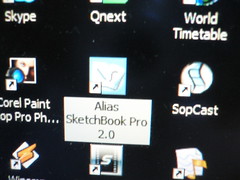 | Next, you will need a software that allows you to use your tablet to doodle. I don't recommend the mainstream Photoshop or Paintshop for this purpose.I use Alias SketchBook Pro 2.0 for it is more suited for doodling. One of the more important feature is its ability to detect pressure from the stylus onto the screen. When you press down harder, you get a thicker bolder stroke. A lightly slide of the stylus across the screen and you get a thinner fainter line. |
| Once inside the software, open a graphic of a chalkboard or Post-It note or whatever you can find on the internet (or you can take a picture of a blank sheet of scrap paper and set it as your template). Pick a colour that you want. White is my default since it is a chalkboard. |  |
 | Thereafter, let your imagination take you the rest of the way. Wanna guess what I am imagining right now? =P |
| Meow! Add colour if you wish to make it livelier. | 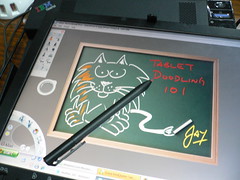 |
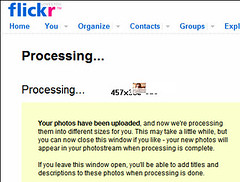 | Next, upload to a photo host like Flickr or Photobucket and then link it back to your blog. That's it! Pretty easy right? |
| Alternatively, you can actually draw on a real board and then take it picture of it but that would be really old skool liao. Still, the options are limitless and you are free to choose whichever best suits you. The most important thing is to have fun. | 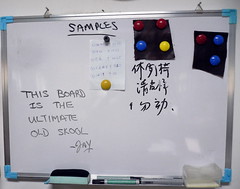 |
- Voxeros
1. Gary left...
Tuesday, 21 August 2007 6:54 am
the pic of your laptop is so small.. cannot see.. and what mouse you using.. so big!! 2. aurore left...
Tuesday, 21 August 2007 8:33 am :: http://aurore.vefblog.net
MDR, hahaha...!! Thanks Jaywalk, but I can't buy this graphic tablet...It doesn't exist here I think... Jaywalk your first draw isn't a cat I think ! hihihi.... You give me laughting.. if you understand what I say.. Kisses 3. JayWalk left...
That thing you see is not a mouse but a trackball. Different thing but same result. Trackball eliminates the risk of carpal tunnel syndrome. Click Here.
Aurore: If it is not available at your local store, you can try shopping online like at Amazon.com Click Here.
And yes, while it was meant to be drawing a cat, I know what you were thinking, you naughty girl. wahahahaaha......
Tuesday, 21 August 2007 9:21 am ::
Gary: Thanks for spotting it. It was a typo in my html. Corrected already. That thing you see is not a mouse but a trackball. Different thing but same result. Trackball eliminates the risk of carpal tunnel syndrome. Click Here.
Aurore: If it is not available at your local store, you can try shopping online like at Amazon.com Click Here.
And yes, while it was meant to be drawing a cat, I know what you were thinking, you naughty girl. wahahahaaha......
4. Ed, Edd & Eddy left...
Tuesday, 21 August 2007 11:19 am :: http://eddyteo.blogspot.com/
Haha, the eyes and nose still doesn't look like eyes and nose to me after the whole cat it drawn in. :P 5. JayWalk left...
Tuesday, 21 August 2007 4:41 pm ::
Ed: It was a neat little trick that I learned when I was in Sec 2. Hur hur hur.... 6. barffie left...
Tuesday, 21 August 2007 4:54 pm
I very long no drawing liao. My office got tabletssssssssss :D 7. JayWalk left...
Tuesday, 21 August 2007 6:11 pm ::
Barffie: Mai too liao!!! Draw something!! 8. Gary left...
Tuesday, 21 August 2007 7:52 pm
lol.. the eyes and nose look like *ahem* *cough cough* Tuesday, 21 August 2007 10:17 pm ::
Gary: Eyes and nose lor!! The nose a bit bushy hor? kekekekeke 
No comments:
Post a Comment